1 |
Double Click on Netscape Navigator |
 |
|
2 |
Click on the Options and select Network Preferences... |
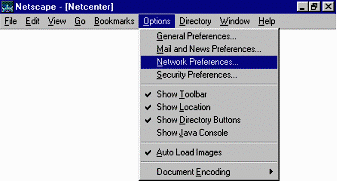 |
|
3 |
The Preferences screen appears. |
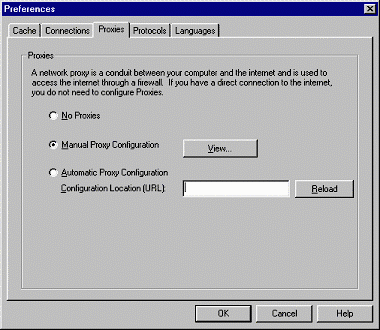 |
|
|
|
4 |
The Manual Proxy Configuration screen appears, |
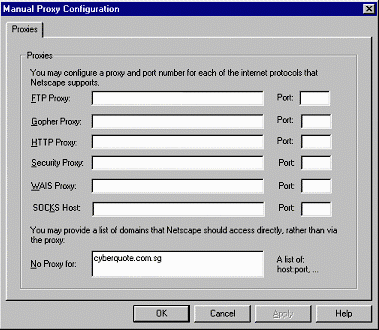 |
|
Under Exceptions For Do not use proxy server for address beginning with:
Click OK when finished |
|
5 |
You are now ready to connect to POEMS Intranet. |