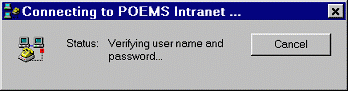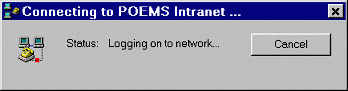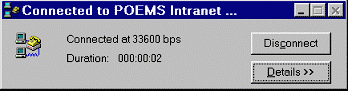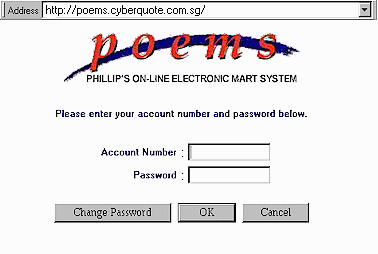1 |
Double click on Dial-Up Network under My Computer |
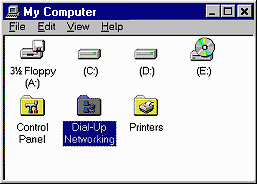 |
|
2 |
Double click on POEMS Intranet Dialer |
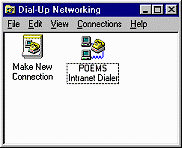 |
|
3 |
The Connect To screen appears. |
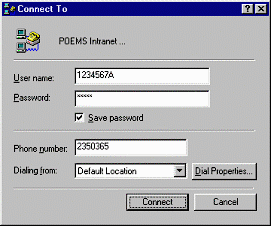 |
|
Click on Connect to start dialing |
|
4 |
You will see the fllowing screens as the dialer is trying to connect to the network |
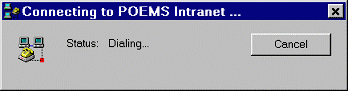
|
|
5 |
You are now connected to our network. This displays the speed at which you are connected at and the duration. |
6 |
Start your internet Browser and key in the POEMS Intranet address as: http://www.poems.com.my in your browser's address or location bar.
You will see the POEMS account login screen. To access into POEMS,
Tip: you may want to create a Favorite/ Bookmark for the POEMS Intranet page. |